JavaScript | Alpinejs 에서 tailwindcss breakpoint 사용하기
페이지 정보
- 작성자:
- 핵탐
- 작성일
- 08.29 17:25
- 조회
- 973
- 댓글
- 0
본문
alpine.extend.css
[code]
:root {
--breakpoint: 'unset';
}
@media screen and (min-width: 640px) {
:root {
--breakpoint: 'sm';
}
}
@media screen and (min-width: 768px) {
:root {
--breakpoint: 'md';
}
}
@media screen and (min-width: 1024px) {
:root {
--breakpoint: 'lg';
}
}
@media screen and (min-width: 1280px) {
:root {
--breakpoint: 'xl';
}
}
@media screen and (min-width: 1536px) {
:root {
--breakpoint: '2xl';
}
}
[/code]
alpine.extends.js
[code]
export default (Alpine) => {
const breakpoints = ['unset', 'xs', 'sm', 'md', 'lg', 'xl', '2xl', '3xl'];
const getCurrentBreakpoint = () => {
return getComputedStyle(document.documentElement)
.getPropertyValue('--breakpoint')
.trim()
.replace(/['"]+/g, '')
}
Alpine.magic('isBreakpoint', (el) => (breakpoint) => {
const curBreakpoint = getCurrentBreakpoint();
const stdIdx = breakpoints.indexOf(breakpoint);
const curIdx = breakpoints.indexOf(curBreakpoint);
if (stdIdx <= curIdx) return true;
return false;
});
}
[/code]
app.js
[code]
import Alpine from 'alpinejs';
import breakpoint from './alpine.extends';
Alpine.plugin(breakpoint);
window.Alpine = Alpine;
Alpine.start();
[/code]
사용법
$isBreakpoint() 함수를 사용할 수 있다.
ex) lg 이상일때 div 보이기
[code]
<div x-show="show">메뉴</div>
<script type="text/javascript">
window.addEventListener('alpine:init', () => {
Alpine.data('mydata', () => ({
show: false,
init() {
window.addEventListener('resize', () => {
this.resizeHandler();
});
this.resizeHandler();
},
resizeHandler() {
if (this.$isBreakpoint('lg')) {
this.show = true;
} else {
this.show = false;
}
},
}));
});
</script>
[/code]
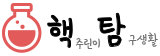
댓글 0개
등록된 댓글이 없습니다.